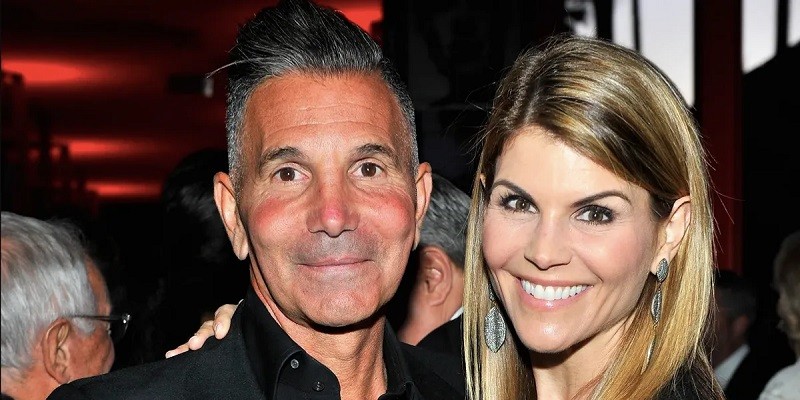To disable Qustodio without parents knowing, follow these steps: access the Qustodio settings using your device’s administrator privileges, locate the Qustodio program in the list of installed applications, and uninstall it from your device. Interested in maintaining privacy while using the internet?
Many parents use parental control software like Qustodio to monitor their children’s online activities. However, there may be situations where you need to disable Qustodio without your parents’ knowledge. This article will provide you with a step-by-step guide on how to do so without arousing suspicion.
By following these instructions, you can regain control over your online experience while maintaining the privacy you desire. Let’s dive in and learn how to disable Qustodio without your parents knowing.

Credit: www.classifiedmom.com
Qustodio: A Parental Control Software
Qustodio, a top-rated parental control software, plays an essential role in monitoring your child’s online activities. However, disabling Qustodio without your parents knowing requires a careful understanding of the software’s settings and features. Stay informed to ensure a safe online experience for your child.
Qustodio is a leading parental control software designed to assist parents in monitoring and managing their children’s online activities. With its comprehensive features and user-friendly interface, Qustodio aims to empower parents to protect their children in the digital realm. Let’s delve into the key aspects of this software and its significance in safeguarding children.
What Is Qustodio And Its Purpose?
- Qustodio is a robust parental control software that enables parents to monitor and manage their children’s internet access and device usage.
- Its purpose is to provide a safe and secure online experience for children while allowing parents to track and regulate their digital activities.
Features And Benefits Of Qustodio In Monitoring Children’S Activities
- Content Filtering: Qustodio offers extensive content filtering options, allowing parents to block inappropriate websites, apps, and games.
- Time Management: With Qustodio, parents can set screen time limits, helping children maintain a healthy balance between online and offline activities.
- Social Media Monitoring: Qustodio enables parents to monitor their children’s social media accounts, ensuring their safety in the online social sphere.
- Location Tracking: With GPS tracking, Qustodio allows parents to keep tabs on their child’s whereabouts, providing them with peace of mind.
- Activity Reports: Qustodio generates detailed activity reports, presenting parents with insights into their child’s online behavior and identifying potential risks.
The Importance Of Discussing Parental Control Software With Children
- Open Communication: Initiating conversations about parental control software fosters trust and transparency, encouraging children to communicate freely about their digital experiences.
- Education and Awareness: Explaining the purpose and benefits of parental control software helps children understand the importance of online safety and cultivates responsible internet usage.
- Mutual Agreement: Involving children in decisions regarding their online activities promotes a sense of ownership and cooperation, enhancing the effectiveness of parental control measures.
Limitations And Potential Drawbacks Of Using Qustodio
- False Positives: Qustodio’s content filtering system may occasionally block harmless websites or wrongly categorize certain content, resulting in limitations for children.
- Technological Challenges: Advanced users or tech-savvy children may find ways to bypass or disable certain features of Qustodio, requiring occasional updates and adjustments from parents.
- Privacy Concerns: While Qustodio prioritizes protecting children’s privacy, some parents may feel uneasy about the collection and storage of their child’s data. It is important for parents to weigh the benefits against their concerns and make an informed decision.
Qustodio is a parental control software that equips parents with the tools to supervise and guide their children’s online activities. By understanding its functionality, features, and potential limitations, parents can make informed choices to create a safer digital environment for their children.
Reasons Why Kids Disable Qustodio
Qustodio can be disabled by kids without their parents knowing, leading to concerns about cyber safety. Find out the reasons behind kids disabling Qustodio and the implications this can have on their online activities.
Curiosity and desire for privacy:
- Kids are naturally curious and may want to explore and experiment without being constantly monitored.
- They desire privacy as they grow older and may feel that parental control software invades their personal space.
Impact of strict parental control on children’s autonomy:
- Strict parental control software like Qustodio can make children feel suffocated and restricted.
- It can hinder their ability to make independent decisions and develop self-discipline.
- They may feel that their freedom and autonomy are being compromised.
Fear of getting caught or restricted access to desired content:
- Kids may disable Qustodio out of fear of facing consequences or punishments from their parents.
- They may also disable it to gain access to certain websites or content that they are not allowed to view or engage with.
- They might believe it is easier to bypass the controls rather than abide by the restrictions imposed by Qustodio.
Influence of peers and finding ways to bypass controls:
- Peer pressure can play a significant role in encouraging kids to disable parental control software like Qustodio.
- If their peers have successfully disabled it, they may feel motivated to do the same.
- Kids often explore various methods to bypass controls, seeking new ways to outsmart the technology.
By understanding the reasons why kids disable Qustodio, parents can take proactive measures to address their concerns and establish open communication. It is crucial to strike a balance between protecting children online and respecting their need for autonomy and privacy.
Rather than solely relying on strict control mechanisms, fostering trust and empowering kids with knowledge about safe internet usage can be more effective in the long run.
How To Disable Qustodio Without Parents Knowing
To disable Qustodio without your parents knowing, follow these steps carefully. First, access the Qustodio settings and disable the app temporarily. Then, make sure to cover your tracks by clearing your browsing history and deleting any evidence of tampering.
Qustodio is a parental control software that helps parents monitor and manage their children’s online activities. However, some individuals might find themselves in situations where they need to disable Qustodio without their parents knowing. In this section, we will explore various techniques and methods to accomplish this discreetly.
Remember, it’s important to consider the potential consequences and ethical considerations of disabling Qustodio before proceeding with any of these methods.
Understanding Qustodio’S Vulnerabilities And Limitations:
- Qustodio relies on a combination of software and browser extensions to enforce restrictions and monitor user activities.
- It can be vulnerable to certain techniques, such as altering device settings, using proxy servers, or clearing browser history.
Techniques And Methods To Circumvent Qustodio’S Restrictions Discreetly:
- Clearing browser history and cache: Deleting browsing data can help avoid detection and remove any traces of online activities.
- Changing device settings and user profiles: Modifying device settings or creating new user profiles can bypass Qustodio’s monitoring capabilities.
- Using proxy servers or VPNs: These tools can disguise your internet traffic and make it difficult for Qustodio to monitor your online activities.
Clearing Browser History And Cache:
- Delete browsing history: Access your browser settings and clear your browsing history to remove any recorded activities.
- Clear cache: Clearing the cache ensures that temporary files, including website data stored on your device, are removed.
Changing Device Settings And User Profiles:
- Modify user access: Create a new user profile with unrestricted access or change the settings of an existing profile to bypass Qustodio controls.
- Disable restrictions: Disable any device-level restrictions imposed by Qustodio by navigating to the device settings and making necessary changes.
- Deactivate Qustodio services: Locate Qustodio services on your device and disable them to prevent the software from functioning.
Using Proxy Servers Or Vpns:
- Proxy servers: Utilize proxy servers to redirect your internet traffic, making it challenging for Qustodio to track your online activities.
- VPNs: Virtual Private Networks encrypt your traffic, ensuring anonymity and potentially bypassing Qustodio’s monitoring capabilities.
Tips To Avoid Suspicion And Detection While Disabling Qustodio:
- Timing and location considerations: Choose appropriate times and locations to disable Qustodio to minimize the chance of arousing suspicion.
- Maintain normal device behavior: Continue using your device as usual and avoid sudden or drastic changes that might alert your parents.
Communication Strategies With Parents:
- Open communication: Establish an honest and open dialogue with your parents about the reasons behind your desire to disable Qustodio.
- Address concerns: Listen to your parents’ concerns and try to find alternative solutions that meet both parties’ needs.
Potential Consequences And Ethical Considerations Of Disabling Qustodio:
- Consequences: Disabling Qustodio without parental knowledge may strain trust, damage relationships, and result in loss of privileges or increased parental supervision.
- Ethical considerations: It is crucial to consider the ethical implications of disabling parental control software and recognize the importance of maintaining a healthy online environment.
Remember, it’s important to use these techniques responsibly and always consider the potential consequences of disabling parental control software.
Frequently Asked Questions Of How To Disable Qustodio Without Parents Knowing?
Can A Child Disable Qustodio?
Yes, a child can disable Qustodio.
How Do You Bypass Qustodio?
To bypass Qustodio, follow these steps: find a VPN, install it, connect to a server, and access restricted content.
How Do I Stop My Child From Deleting Qustodio?
To prevent your child from deleting Qustodio, use these effective strategies: 1. Set up device restrictions to prevent app removal. 2. Communicate with your child about the importance of the app and trust. 3. Enable Qustodio’s tamper-proof feature for added security.
4. Regularly check and update app permissions for any changes or overrides.
How Do I Hide Qustodio On My Iphone?
To hide Qustodio on your iPhone, follow these steps: 1. Open Settings on your iPhone. 2. Scroll down and tap on Screen Time. 3. Tap on Content & Privacy Restrictions. 4. Enter your passcode if prompted. 5. Tap on Allowed Apps.
6. Toggle off Qustodio to hide it from your iPhone’s home screen. 7. Confirm by exiting the Settings menu. Following these steps will hide Qustodio on your iPhone.
Conclusion
We have explored various methods for disabling Qustodio without parents knowing. While it is important to recognize that circumventing parental control software is not recommended or encouraged, it is crucial for individuals to understand the potential risks and consequences associated with such actions.
We have discussed the process of uninstalling Qustodio, resetting the device, and using alternative devices to access the internet. However, we must emphasize the importance of open communication with parents or guardians, as they play a vital role in guiding and protecting their children in the online world.
It is essential to maintain trust and respect within the family dynamic while also ensuring the safety and well-being of all parties involved. By fostering open dialogue and providing education on responsible internet usage, parents and children can work together to create a secure and nurturing digital environment.